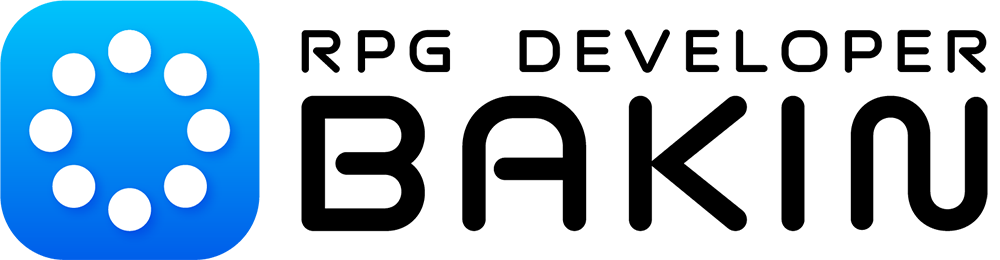

Initially I wanted to release this object as part of the Primitive Village scenery, but then I thought, how would a steel cage be present in a primitive village? So I decided to finalize the object and release it for free.
All objects are properly configured with their collision meshes and animations. I created some prefabs to make things easier, just import the file and everything will be configured automatically.
The cage fits a standard BAKIN sized character. You can adjust the sizes as you wish. The materials need to be adjusted according to your shader settings, especially the metal channel.
For more precise control, I duplicated the original material and assigned it separately to each object (Cage and Pole). Since the cage is completely metal, some adjustments could interfere with both objects.
From this object onwards I will only use .PNG textures, you will notice a considerable difference in the size of the files.
In this object I used a 4k atlas texture for more details on the objects, I believe that at a distance not too close to the object, it will be difficult to notice any artifacts or seams.
To import .exrbr files into BAKIN, go to the "Resources>3D Stamps" menu and click "ADD". It is important to add through the "3D Stamps" menu and not the "Models" menu, so that all settings are made correctly. If the object has custom animations or collisions, everything will be imported automatically.



