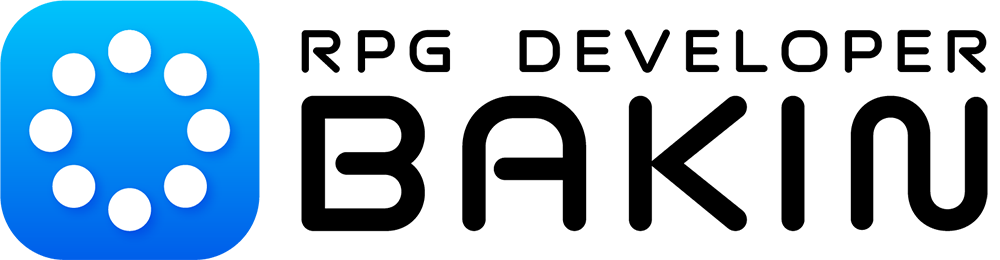

Another object of study that I have been doing on advanced texturing. With each project I improve my texturing and baking techniques even more.
I decided to create a stylized axe with some emblems. Wooden body, green and gold steel blades and the handle with leather wrapped, it turned out really cool.
The metallic effect and roughness should be defined by you as soon as the file is imported, I left a default configuration in the material.
The vertex count is a bit high compared to low-poly objects, there was no retopology on the object. I always use bevel on my objects to give them a nicer look. I don't think there will be any problems with that.
All textures have a size of 1024x1024 (Albedo, Normal and Mask).
To import .exrbr files into BAKIN, go to the "Resources>3D Stamps" menu and click "ADD". It is important to add through the "3D Stamps" menu and not the "Models" menu, so that all settings are made correctly. If the object has custom animations or collisions, everything will be imported automatically.


