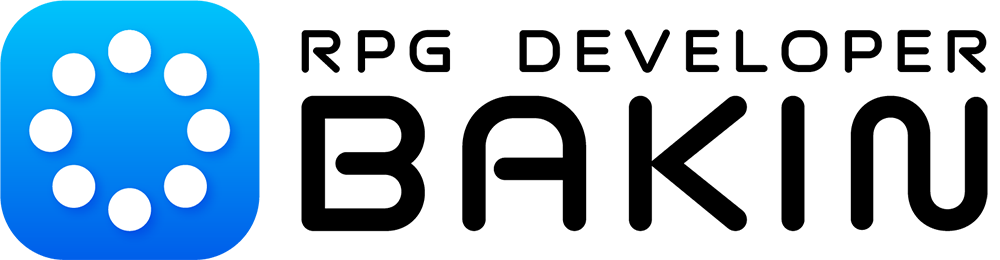

Set of wooden crates to add to your indoor and outdoor maps. In addition to the crates, I created some objects with different grain textures. Edit the grain texture files and create your own variations.
The materials have a default configuration that I made for my test map, you may need to edit these settings for your project. The grain texture is 2048x2048, if you want to save space in your project, reduce it to 1024x1024 or 512x512.
This is an old project that was created using the techniques of the time, the crates' cover are the correct height, so there are two separate covers, just add them and click "D" so that the cover is in the correct position, if they were created today, I would create only one cover and its variations would be made by subgraphics, use as is or make the necessary adjustments.
To import .exrbr files into BAKIN, go to the "Resources>3D Stamps" menu and click "ADD". It is important to add through the "3D Stamps" menu and not the "Models" menu, so that all settings are made correctly. If the object has custom animations or collisions, everything will be imported automatically.


